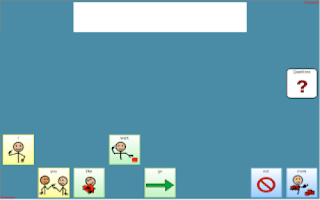|
|
Pages
The Southern California Augmentative and Alternative Communication Network...
...is a support group for professional development, problem solving, leadership, mentoring, and training in the use of augmentative and alternative communication (AAC) to develop communication in non-speaking and minimally verbal individuals in the Southern California Region.
Follow this blog via email at the right.
Follow this blog via email at the right.
Join our email list: socalaacnetwork@gmail.com
Friend us on Facebook SoCal AAC
Friend us on Facebook SoCal AAC
Follow us on Twitter @SCAACN
Thursday, January 31, 2013
LAMP Words for Life as Device Backup for PRC
Monday, January 28, 2013
Article: Rethinknig Sensory and Movement Differences in Autism (Donnellan, Hill, Leary)
(Thanks to Judy Bailey for posting this on Facebook!)
Rethinking autism: implications of sensory and movement differences for understanding and support
Jan 28, 2013
Anne M. Donnellan, David A. Hill and Martha R. Leary
Anne M. Donnellan, David A. Hill and Martha R. Leary
Hypothesis and Theory Article
ABSTRACT: For decades autism has been defined as a triad of deficits in social interaction, communication, and imaginative play. Though there is now broad acknowledgment of the neurological basis of autism, there is little attention paid to the contribution of such neurological differences to a person's development and functioning. Communication, relationship, and participation require neurological systems to coordinate and synchronize the organization and regulation of sensory information and movement. Developmental differences in these abilities are likely to result in differences in the way a person behaves and expresses intention and meaning. The present paper shares our emerging awareness that people may struggle with difficulties that are not immediately evident to an outsider. This paper explores the symptoms of sensory and movement differences and the possible implications for autistic people. It provides a review of the history and literature that describes the neurological basis for many of the socalled behavioral differences that people experience. The paper emphasizes the importance of our acknowledgment that a social interpretation of differences in behavior, relationship, and communication can lead us far away from the lived experience of individuals with the autism label and those who support them. We suggest alternative ways to address the challenges faced by people with autism.
Closing The Gap: Word-based Apps Online Webinar
Apps for the iPad with Word Bank and Word Prediction Support
90 MINUTES
Monday, March 25, 2013
10:00 am - 11:30 am Central Daylight Time
1-4 individuals - $55 per person
This session will cover
apps with supports for writing that allow you to create word banks and
apps that contain options for word prediction, voice recognition and
text-to-speech, as well as options for switch access. Learn which apps
allow for adding image and symbol support in word banks, which apps can
export word banks for use on other iPads and which apps are a
cross-platform program, allowing you to create on computer for use on
both computer and iPad and more.

PRESENTER: DAN HERLIHY is an Assistive Technology/ Technology Resource Specialist, Connective Technology Solutions, Inc., Hoosick, NY.
Sunday, January 27, 2013
Vanderbilt Kennedy Center: 2 AAC Presentations (Nashville, TN)
Presentation: Thursday, April 11, 2013, 6:30-8:00 p.m.
Assistive Technology for Students With Disabilities -- The Legal Ins and Outs
(FREE)
Erin Richardson
Co-Director for Advocacy, Special Education Advocacy Center
Location: Room 241 Vanderbilt Kennedy Center/One Magnolia Circle Building
For location and maps, click here.
Open to everyone. No fee. Registration required. May attend presentation without attending Friday’s Workshop.
Workshop: Friday, April 12, 2013, 8:00 a.m.-3:30 p.m.
AAC Assessment: Making the Match
(Registration by Friday, April 5: $175 professionals, $50 students/parents. $125)
Karen Casey, M.A., CCC-SLP
This workshop examines components of AAC assessment and how to link findings to interventions for children with all types of disabilities that will lead to meaningful outcomes. Participants will view video of student cases and discuss observations and next steps. Workshop includes iPad benefits and limitations, apps, accessories, resources, and implementation ideas. A DVD with assessment resources, articles, and tools will be provided.
Location: Room 241 Vanderbilt Kennedy Center/One Magnolia Circle Bui)lding
For location and maps, click here.
For speech-language pathologists, special educators, other professionals in related fields, students, parents, and family members. * May attend workshop without attending Thursday’s presentation. This workshop will be offered for .6 ASHA CEU’s (intermediate level; professional area).
Register HERE
Assistive Technology for Students With Disabilities -- The Legal Ins and Outs
(FREE)
Erin Richardson
Co-Director for Advocacy, Special Education Advocacy Center
Location: Room 241 Vanderbilt Kennedy Center/One Magnolia Circle Building
For location and maps, click here.
Open to everyone. No fee. Registration required. May attend presentation without attending Friday’s Workshop.
Workshop: Friday, April 12, 2013, 8:00 a.m.-3:30 p.m.
AAC Assessment: Making the Match
(Registration by Friday, April 5: $175 professionals, $50 students/parents. $125)
Karen Casey, M.A., CCC-SLP
This workshop examines components of AAC assessment and how to link findings to interventions for children with all types of disabilities that will lead to meaningful outcomes. Participants will view video of student cases and discuss observations and next steps. Workshop includes iPad benefits and limitations, apps, accessories, resources, and implementation ideas. A DVD with assessment resources, articles, and tools will be provided.
Location: Room 241 Vanderbilt Kennedy Center/One Magnolia Circle Bui)lding
For location and maps, click here.
For speech-language pathologists, special educators, other professionals in related fields, students, parents, and family members. * May attend workshop without attending Thursday’s presentation. This workshop will be offered for .6 ASHA CEU’s (intermediate level; professional area).
Register HERE
Riyadh, Saudi Arabia: High Tech AAC Training!
Professor Laila Al-Ayadhi and Dr. Rana Zeina will present "High-Tech Augmentative and Alternative Communication for People with Autism" for female attendees at the 4th National Symposium on Informatics (King Saud University, Riyadh, Saudi Arabia) April 23-25, 2013. They propose using an iPod with an Arabic version app - but don't say which one. This year I spent a portion of time searching for a robust AAC app in Russian to no avail. I'd be very curious to hear about this Arabic version app.
All in all - very exciting!
YouTube: Best Practice in Choosing and Using AAC (MIND Institute; 45 min)
Description: Kristen Carroll and Bonnie Mintun discuss the basics of choosing and
using communication devices and strategies for those who experience
speech disability to the extent that they have significant difficulty
being understood by others. Series: "MIND Institute Lecture Series on
Neurodevelopmental Disorders" [1/2013] (Visit: http://www.uctv.tv/)
Published to YouTube Jan 3, 2013. Link to the video HERE or click the frame, above.
ASHA Leader: Spotlight on ASHA SIG 12
Original post Jan. 1, 2013, ASHA Leader Online
Special Interest Group 12, Augmentative and Alternative Communication
When was SIG 12 founded?
SIG 12 was founded in 1992. The original coordinating committee included Carolyn Watkins as coordinator and Joan Bruno as associate coordinator. Other committee members were Kathleen Kangas, Arlene Kraat and Gail Van Tatenhove.
How many affiliates does SIG 12 have?
As of last November, 2,609 ASHA members were affiliated with SIG 12. We gained more than 200 new affiliates in 2012.
Why should ASHA members affiliate with SIG 12?
In the assessment for and selection of AAC systems for clients, the iPad and use of apps have had a significant impact on the role of SLPs. Pre-service training in AAC is important for SLPs who work in a variety of settings-for example, schools and hospitals-with people with a range of disabilities.
Read answers to the following, additional questions, HERE.
How does SIG 12 affect the membership at large?
What are two benefits of affiliating with your SIG that everyone should know about?
Which of your recent Perspectives articles is a must-read for CSD professionals and why?
Re-Post: Use Motor Automaticity to Our Advantage (Adapting Creatively)
An excerpt from Adapting Creatively by Rose-Marie, July, 2012.
...Introduce screens with
the end result in mind.
How many
buttons on a page will a child be able to access in the future? No one has a
crystal ball, so you’re just going to have to make an educated guess based on
your child.... The more buttons per screen, the
fewer hits are needed, whether you are accessing words through categories or
semantic compaction.
Take the
screen that is your end goal and hide
all buttons except the [number of] starter words/categories your child is using.
He still has access to the same eight selections as the large keys filling the
screen. Yes, these buttons will be smaller, but they are surrounded by plenty
of null space that won’t activate if he hits it. You might be surprised how
fast he can learn to target the smaller button size.
When
it is time to add vocabulary, you UN-hide hidden words or categories. They
won’t change anything your child has committed to motor memory; they simply
begin to fill in void space.
Remember
learning to touch type in your keyboarding class? You started with the home row
of keys: asdf jkl;. It wasn’t much; you
were limited to words like “fad,” “ask” and “lass.” But after a few days
(weeks?), the teacher introduced “e” and “i,” and that opened up a huge new
world of words! Now you had command of “alike” and “fleas” and “skidaddle!” The
good news is that you didn’t have to relearn where the home row keys were
located; they stayed consistent while new keys were added. Eventually, you
mastered all 26 letters of the alphabet, along with some punctuation and
formatting keys. That’s at least 40 keys...more for the kids who mastered the
number row and got an A in typing.
This
same concept is what I am asking you to try...
From PrAACtical AAC: Requesting (Strategy of the Month)
Carol Zangari has knocked it out of the park...again! Her run-down of a therapy session focused on making requests gives life to this months' strategy. Jump to the entire article, HERE.
From the Article: "This month we’ve been talking about requesting and choicemaking, specifically how to teach it. Today, we’ll put it into a clinical context by talking about a hypothetical session that targets this skill, but also highlights other strategies. As you read about the materials, preparation, and script, look for how they incorporate strategies such as building specific communication opportunities {CO}, aided language input {ALI}, and expansions {EX}. The clinician also builds in repetition with variety so that there is sufficient opportunities for teaching and practice using multiple modes of communication...."
(read the rest at PrAACticalAAC.org, HERE)
From the Article: "This month we’ve been talking about requesting and choicemaking, specifically how to teach it. Today, we’ll put it into a clinical context by talking about a hypothetical session that targets this skill, but also highlights other strategies. As you read about the materials, preparation, and script, look for how they incorporate strategies such as building specific communication opportunities {CO}, aided language input {ALI}, and expansions {EX}. The clinician also builds in repetition with variety so that there is sufficient opportunities for teaching and practice using multiple modes of communication...."
(read the rest at PrAACticalAAC.org, HERE)
Re-Post: Abilipad Is A Great Writing Tool (Autism Plugged In)
Here is an excerpt from the article by Marnie Witters "Customizable Keyboard: Abilipad Is A Great Writing Tool" (go to the article, HERE)

App: Abilipad
Developer: Cheryl Bregman
Platform: iPad (English, Spanish, French, German)
Platform: $19.99 Download Abilipad from iTunes
Category: Writing / AAC App
Abilipad users can create customizable keyboards that include pictures and a text-to-speech option. These customizable keyboards give you the ability to create audio recordings and to share keyboards with other users.
The innovative app was created by seasoned occupational therapist, Cheryl Bregman, who understands that autistic children learn visually.
This app lets you provide loads of visuals and kids will love it!

I created a keyboard for my son and included some of his favorite words. We uploaded pictures from the Abilipad’s library, choosing images that he was familiar with and could easily associate with a particular word.

Children see each key with an associated picture. So, the next time they see that word or a picture of the word, they will recognize it because of the picture/word association.
Kids will also be encouraged to write as they combine words and build sentences.
Read the entire article HERE.

App: Abilipad
Developer: Cheryl Bregman
Platform: iPad (English, Spanish, French, German)
Platform: $19.99 Download Abilipad from iTunes
Category: Writing / AAC App
Write On!
Little authors who are ready to write can use Abilipad to create stories, write letters, create sentences, or practice spelling words.Abilipad users can create customizable keyboards that include pictures and a text-to-speech option. These customizable keyboards give you the ability to create audio recordings and to share keyboards with other users.
Why It’s Great For Children With Autism
Parents of autistic children will love this app. The pictures keyboard is a great tool for children on the spectrum who are learning to read, spell, and write.The innovative app was created by seasoned occupational therapist, Cheryl Bregman, who understands that autistic children learn visually.
This app lets you provide loads of visuals and kids will love it!

Customizable Keyboards
Users can customize keyboard keys by increasing the key size and by using words and pictures. Users can also customize the color scheme.I created a keyboard for my son and included some of his favorite words. We uploaded pictures from the Abilipad’s library, choosing images that he was familiar with and could easily associate with a particular word.

Children see each key with an associated picture. So, the next time they see that word or a picture of the word, they will recognize it because of the picture/word association.
Kids will also be encouraged to write as they combine words and build sentences.
Read the entire article HERE.
"All Behavior is Communication" ASHA Community Discussion
From an interesting thread on the SIG 12 discussion board...
------------------------------------------
Hi everyone,
I work for an organization that serves people with significant multiple disabilities, across the lifespan. In the past couple of years, particularly with the rise in behavior analysis among the ASD population, I hear folks throw around the phrase "All behavior is communication" on a near daily basis. While I understand and agree with the heart of the message (Our most significantly challenged clients, with siginificant behavior needs, often use their behavior to get their needs met etc.), I'm not sure that I am in complete agreement with this sentiment. (I cringe at use of the words "all", "always", "never", etc.)
I wanted to get some feedback from this group, particularly since this term is often followed by a sentiment expressing the idea that giving a client a communication device will immediately and signifcantly decrease their behaviors. Am too sensitive and over-analytical? I have tried to respond to this through educating those around me, but I feel my message ("behavior" is a broad term and serves a range of purposes which may or may not always include communication. Not all "behavior" can be "cured" by a communication device) is not getting across. Anyone have any ideas? Can I promote the use of a more appropriate phrase? I know there are many schools of thought on the matter, and people tend to get fired up about it. Should I just let it go?
-------------------------------------------
Hillsborough, NH
-------------------------------------------
Read responses...CLICK HERE
------------------------------------------
Hi everyone,
I work for an organization that serves people with significant multiple disabilities, across the lifespan. In the past couple of years, particularly with the rise in behavior analysis among the ASD population, I hear folks throw around the phrase "All behavior is communication" on a near daily basis. While I understand and agree with the heart of the message (Our most significantly challenged clients, with siginificant behavior needs, often use their behavior to get their needs met etc.), I'm not sure that I am in complete agreement with this sentiment. (I cringe at use of the words "all", "always", "never", etc.)
I wanted to get some feedback from this group, particularly since this term is often followed by a sentiment expressing the idea that giving a client a communication device will immediately and signifcantly decrease their behaviors. Am too sensitive and over-analytical? I have tried to respond to this through educating those around me, but I feel my message ("behavior" is a broad term and serves a range of purposes which may or may not always include communication. Not all "behavior" can be "cured" by a communication device) is not getting across. Anyone have any ideas? Can I promote the use of a more appropriate phrase? I know there are many schools of thought on the matter, and people tend to get fired up about it. Should I just let it go?
-------------------------------------------
Hillsborough, NH
-------------------------------------------
Read responses...CLICK HERE
Friday, January 25, 2013
Participate! Study on Tablet Technology & Autism
Let's help out Sarah Menser with her study...
"Investigating the Use of Tablet Technology with Students with Autism"
Participants will complete an electronic survey about basic demographic information, perceptions of effectiveness of tablet technologies in interventions, training, professional development and usage. This survey will take approximately 30 minutes to complete.
Follow the link to participate, HERE.
Wednesday, January 23, 2013
AbleNet Upcoming Webinars
Title: Customizing Predictable on Android and iPad to use with alternative access
Webinar Description: Attendees at this session will learn how to use the iPad and Android versions of Predictable. The presentation will look at the features of both versions of the apps including self learning word prediction; the customisation options and social media integration. It will also cover the use of the AbleNet TrackerPro using the mouse emulation built especially into the Android version of the app; which allows for clients with significant movement disorders access the app. The iPad version is accessible via switch/es and the presentation will cover the customisation options available to adjust the settings to adapt to clients’ needs. (Cost: FREE)
Webinar Description: Attendees at this session will learn how to use the iPad and Android versions of Predictable. The presentation will look at the features of both versions of the apps including self learning word prediction; the customisation options and social media integration. It will also cover the use of the AbleNet TrackerPro using the mouse emulation built especially into the Android version of the app; which allows for clients with significant movement disorders access the app. The iPad version is accessible via switch/es and the presentation will cover the customisation options available to adjust the settings to adapt to clients’ needs. (Cost: FREE)
Category: AbleNet Webinar
Presenter : Rebecca Bright
Presenter : Rebecca Bright
Title: Back by Popular Demand: Using the TrackerPro with Predictable for Android
Webinar Description: Attendees
at this session will learn how to use the Android version of
Predictable; exploring the sophisticated self learning word prediction;
the customisation options and social media integration. It will also
cover the use of the AbleNet TrackerPro using the mouse emulation built
especially into this app; which allows for clients with significant
movement disorders access the app. With a clear demonstration and
outline of the functions and features, attendees will be able to
implement the app together with the TrackerPro. (Cost: FREE)
Category: AbleNet Webinar
Presenter: Rebecca Bright
Category: AbleNet Webinar
Presenter: Rebecca Bright
Winter Quarterly Meeting, Feb 13
Join us in Pasadena on Wednesday, February 13, 2013 (6:30-8:30 p.m.) for our Winter Quarterly Meeting where we will host a preview of Terry Kappe and Gwendolyn Meier's session prepared for the CSHA Convention.
When: Wednesday, February 13, 6:30-8:30 p.m.
Where: Villa Esperanza Services, 2116 E. Villa Street, Pasadena, CA 91107
Who: You! A colleague! An AAC-interested parent! All are welcome to attend
Please RSVP via email to socalaacnetwork@gmail.com by Friday, February 8, so we'll be sure to have a chair and a handout for you.
"AAC, the iPad, and Autism - Moving Beyond Choice-Making"
Description:
School-based SLPs are seeing an increasing number of children with
severe communication disorders and complex communication needs. At the
same time, iPads are finding their way into their hands to use as
therapy tools. Many may feel “stuck” in the simple requesting stage
with difficult-to-motivate students. We will review the “next steps” in
augmentative communication development, additional pragmatic functions,
and expressive language construction using inexpensive and also
full-featured communication apps.
**Attendance is FREE as always**
Where: Villa Esperanza Services, 2116 E. Villa Street, Pasadena, CA 91107
Who: You! A colleague! An AAC-interested parent! All are welcome to attend
Please RSVP via email to socalaacnetwork@gmail.com by Friday, February 8, so we'll be sure to have a chair and a handout for you.
Monday, January 21, 2013
AAC Summer Camp 2013
Whether you are a family or a professional looking for an AAC camp for summer 2013, here are some options across our fair country. Opportunities for siblings and for continuing education are available!
Advancing Adventures in Communication (AAC) Camp (St. Lukes, Elk's Rehab)
June 10-14, 2013
Northwest Nazarene University campus in Nampa, Idaho (apply by May 1).
Talking with Technology (Children's Hospital Colorado)
One week: June 20-26, 2013
Rocky Mountain Village Camp in Empire Colorado
Accepting applications for campers ages 6-21, siblings, and AAC-interested professionals seeking a position as an adult trainer at the camp (apply by March 29).
Camp Chatterbox (Children's Specialized Hospital)
August 18-24, 2013
A variety of opportunities to offer AAC learners/campers, mentors (SLPs, teachers, grad students), and interns in Mountainside, New Jersey.
Camp Communicate
Friday, August 23 to Sunday, August 25, 2013
Pine Tree Camp, Rome, Maine
Linda Bonnar-Ivery, MA, CCC-SLP, ATP - Director
Advancing Adventures in Communication (AAC) Camp (St. Lukes, Elk's Rehab)
June 10-14, 2013
Northwest Nazarene University campus in Nampa, Idaho (apply by May 1).
Talking with Technology (Children's Hospital Colorado)
One week: June 20-26, 2013
Rocky Mountain Village Camp in Empire Colorado
Accepting applications for campers ages 6-21, siblings, and AAC-interested professionals seeking a position as an adult trainer at the camp (apply by March 29).
Camp Chatterbox (Children's Specialized Hospital)
August 18-24, 2013
A variety of opportunities to offer AAC learners/campers, mentors (SLPs, teachers, grad students), and interns in Mountainside, New Jersey.
Camp Communicate
Friday, August 23 to Sunday, August 25, 2013
Pine Tree Camp, Rome, Maine
Linda Bonnar-Ivery, MA, CCC-SLP, ATP - Director
Sunday, January 13, 2013
The TouchChat Story (Re-post)
Saltillo got its start in 1996 at the hands of David Herchberger. Since that time, platforms have changed and Saltillo has brought its wares to the iOS platform in TouchChat HD and it's various versions. (READ THE ENTIRE ARTICLE, HERE)
Hershberger fell into the industry by way of a high school job in 1978. Throughout high school and college (he earned an engineering degree at University of Akron), Hershberger worked with a company that developed augmentative and assistive communication (AAC) devices. He struck out on his own because he wanted to expand the population he served by developing AAC devices.
“Once I saw the difference that technology can make in people’s lives, I knew I could never leave the field,” Hershberger says. “I have worked with kids who had very little communication and our technology helps them attend school. It makes an incredible difference in their lives. I got into this field by chance, but once here, it definitely captivated me. And today the technology allows us to do things we couldn’t even imagine back then.”
Why Did You Develop the TouchChat App?
Dave Hershberger: AAC users range from adults who have lost the ability to speak to children who are born without speech ability and need a program that closely mimics language development skills...READ THE ENTIRE ARTICLE, HERE.
Hershberger fell into the industry by way of a high school job in 1978. Throughout high school and college (he earned an engineering degree at University of Akron), Hershberger worked with a company that developed augmentative and assistive communication (AAC) devices. He struck out on his own because he wanted to expand the population he served by developing AAC devices.
“Once I saw the difference that technology can make in people’s lives, I knew I could never leave the field,” Hershberger says. “I have worked with kids who had very little communication and our technology helps them attend school. It makes an incredible difference in their lives. I got into this field by chance, but once here, it definitely captivated me. And today the technology allows us to do things we couldn’t even imagine back then.”
Why Did You Develop the TouchChat App?
Dave Hershberger: AAC users range from adults who have lost the ability to speak to children who are born without speech ability and need a program that closely mimics language development skills...READ THE ENTIRE ARTICLE, HERE.
Saturday, January 12, 2013
PrAACtical AAC: Choices in Choicemaking
1. “How can we craft an AAC system that targets requesting for now, but also supports core language learning? For communicators who are at the earliest stages of making requests with AAC symbols, the strategy we discussed earlier this month or simple choice boards are a good starting point. But unless we quickly address where this is all going, the client will be strictly limited in their language learning. There are many ways to do this...(many great ideas follow, link HERE).
3. My client isn’t very motivated by ‘things’ other than food. How else can I build requesting skills?” Here are some things to try that go beyond choosing objects:
A partner to work with (e.g., “Do you want to play with Jenna or Marcus?”)
Someone to sit beside (e.g., “You can sit by me or Alyssa.”)
Who will help the learner (e.g., “Who do you want to help you? Ms. Margie or Marcus?”)
What to do next (e.g., “What do you want to do now? Math Center or Listening Center?”)
Where to put ___ (e.g., “You can put it on the table or in my bag.”)
Someone to give ___ to (e.g., “Do you want to give it to me or Ms. Margie?”)
Where to go next (e.g., “Should we do it at the table or on the floor?”)
How to travel around the environment (e.g. “Should we hop or dance?”)
How to move something (e.g., “Should the plane fly up or down?”
Friday, January 11, 2013
AAC Distinguished Lecture Nominations
ASHA Special Interest Group 12, Augmentative and Alternative Communication, is seeking nominees for the 2013 Edwin and Esther Prentke AAC Distinguished Lecture
which will be held during the ASHA Convention, November 14-16 in
Chicago, IL. The lecture is an invited presentation that recognizes and
is delivered by an accomplished person who uses AAC. Since being
initiated in 1997, attendees have found this lecture to be inspirational
and informational as it provides them the opportunity to have direct
interaction with a person who uses AAC.
Requirements:
The nominee* should
The lecture must meet the standards for learning activities offered for ASHA CEUs and must be
For more information, including a list of past recipients/presenters, go to The Edwin and Esther Prentke AAC Distinguished Lecture webpage.
Requirements:
The nominee* should
- Be an individual who has made a unique contribution to the field of AAC or has had a unique experience as a person who uses AAC
- Have public speaking experience
- Be able to engage in an interactive question-and-answer session with the audience
The lecture must meet the standards for learning activities offered for ASHA CEUs and must be
- Scholarly in nature
- Presented at the graduate level or above
- Delivered by a presenter with recognized scholarly competence in the topic
For more information, including a list of past recipients/presenters, go to The Edwin and Esther Prentke AAC Distinguished Lecture webpage.
Nomination Period: Now through January 25, 2013, 3:00 p.m. EST
To submit a nomination, email SIGs@asha.org
and specify "AAC Lecture" in the subject line; instructions about
accessing the nomination site will be provided within two business
days.
Wednesday, January 9, 2013
TapSpeak Choice 4.0 Update
|
||||||||||||
| ||||||||||||
Monday, January 7, 2013
Webinar ($$) Jan 30 - AAC, Multidisciplinary Approach
| The ABC's of AAC: Augmentative and Alternative Communication Multidiscipline Approach, What is My Role and How Do I Refer? | ||||||||||||||||
| ||||||||||||||||
Thursday, January 3, 2013
Archie's Story - The Center for AAC & Autism
Like many 13-year-old boys, Archie Pollock has found a passion for a particular sport – surfing... But Archie didn’t always enjoy surfing – or any activities. At age 3,
Archie was diagnosed with autistic spectrum condition and dyspraxia,
which severely limited his ability to socialize and communicate. It
wasn’t until he began working with the Language Acquisition through Motor Planning (LAMP) approach and a device featuring Unity language
software that life started to change for the Pollock family...
At age 8, Archie’s therapist reintroduced sign language as another communication option...but... his signs weren’t very accurate, which, again, produced greater frustration... “He always was very attracted to the computer"...Because of this interest, they decided to try introducing Archie to a new speech language app on the iPad. Chris said she was very hopeful that this method would finally help.
 Read Archie's full article, HERE.
Read Archie's full article, HERE.
Searching for the Right Approach
Following his diagnosis, Archie began working with a speech therapist who introduced the Picture Exchange Communication System (PECS) as a way to help him communicate, "but Archie would still become very frustrated, and he preferred to rely on his own vocalizations. The problem was, those outside of our family still had trouble understanding him.”At age 8, Archie’s therapist reintroduced sign language as another communication option...but... his signs weren’t very accurate, which, again, produced greater frustration... “He always was very attracted to the computer"...Because of this interest, they decided to try introducing Archie to a new speech language app on the iPad. Chris said she was very hopeful that this method would finally help.
A Light at the End of the Tunnel
In 2010, Chris met Nikki Blundell, a speech and language therapist in the United Kingdom...she initially set a goal for Archie to be able to use a set of 10 to 20 core words that he could verbally say and would be recognized by people who were less familiar with him. Nikki organized a trial loan of the Vantage Light communication device containing the Unity language software. Within 20 minutes of their first session, Archie made a three-word phrase...“Right from the beginning, it was clear that he was interested”...an anonymous donor wanted to purchase a talker on Archie’s behalf. Chris explains that she was “absolutely staggered"... Read Archie's full article, HERE.
Read Archie's full article, HERE.
Subscribe to:
Posts (Atom)