Utterance-Based Communication:
One Voice No Longer Fits All
An Interview with Jeff Higginbotham, Ph.D., Partner, AAC-RERC;
Professor, Department of Communicative Disorders and Sciences, University at Buffalo

For
designers of utterance-based communication devices, conversational
interaction is no longer a one-voice activity, declares
University at Buffalo professor and AAC-RERC Partner Jeff Higginbotham. “In addition
to adopting the right-tool-for-the-right-task concept,” he remarks,
“we’re beginning to design devices that can be utilized by both partners
in a communication activity.
Surprisingly, Dr. Higginbotham points out, “many device manufacturers
don’t promote the reality that the device user’s conversation partners
may read the display screens as the words appear so that they can
respond quickly and keep the conversation going.”
Among manufacturers, he adds, “this is a major design irony; their
devices are developed to accommodate an individual user model and don’t
provide for the possibility – in fact, the likelihood – that the user’s
conversation partner will become a user of the device as well.
“When we zeroed in on the problems that can arise in an interaction
involving an utterance-based communication device we learned that those
problems were not exclusively associated with the device user. These
issues also involve the attentional limitations and expectancies of the
partner who is engaged with the user of the device, the quality and
appropriateness of the synthetic speech as it’s being produced and the
availability of other modes of representing information.”
CLICK HERE to read the remainder of the Higginbotham article.
The remaining paragraph headings:
Face2Face: Keeping Conversation Participants in Time
Less Oversight for Proliferating Non-dedicated Technologies
Enter inTra
Consistent with Dr. Higginbotham’s conviction that socially inclusive
interaction requires the participation of at least two individuals and
the coordination of expression between them in time, the Face2Face inTra
project has developed a front-facing display and a technology that
couples the transcribed utterances of the communications partner with
the utterance spoken by the AAC user
InTra as a Classroom
WebCrawler is Just-In-Time
Timing Remains an Issue, albeit Less of One
Transferring the Technology
The Future: Internet Connectivity; GPS in the Wings
RESOURCES
 For
designers of utterance-based communication devices, conversational
interaction is no longer a one-voice activity, declares University at Buffalo professor and AAC-RERC Partner Jeff Higginbotham. “In addition
to adopting the right-tool-for-the-right-task concept,” he remarks,
“we’re beginning to design devices that can be utilized by both partners
in a communication activity.
For
designers of utterance-based communication devices, conversational
interaction is no longer a one-voice activity, declares University at Buffalo professor and AAC-RERC Partner Jeff Higginbotham. “In addition
to adopting the right-tool-for-the-right-task concept,” he remarks,
“we’re beginning to design devices that can be utilized by both partners
in a communication activity.
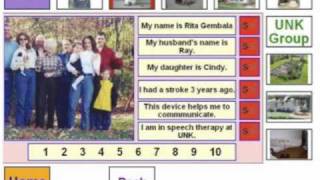








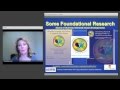








 Making
the sheets up in this way also means I can present the whole page to a
student, or I can remove some and present them in a way that is more
appropriate for a student’s access method e.g. on an eye gaze frame.
Making
the sheets up in this way also means I can present the whole page to a
student, or I can remove some and present them in a way that is more
appropriate for a student’s access method e.g. on an eye gaze frame. And
of course, storing it so that it is easy to grab everything quickly is
important to – each of my Guided Reading packs is stored in a folder
like this one:
And
of course, storing it so that it is easy to grab everything quickly is
important to – each of my Guided Reading packs is stored in a folder
like this one: And
if you’d like more information about the role of Guided Reading in a
balanced literacy program and its importance for ALL students please see
my blog post on this topic.
And
if you’d like more information about the role of Guided Reading in a
balanced literacy program and its importance for ALL students please see
my blog post on this topic.