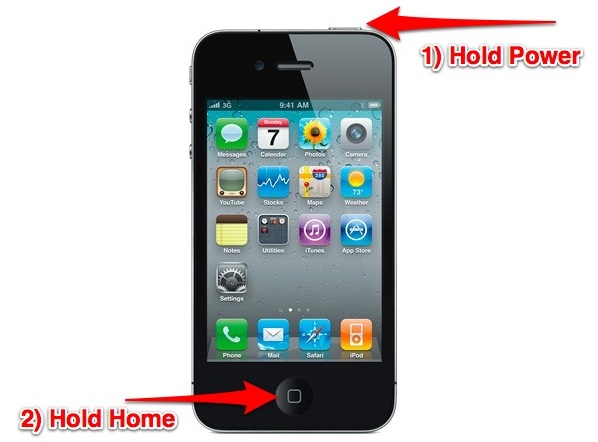
iOS is generally very stable but every once in a while you’ll encounter a third party app that isn’t. Apps can freeze or become stuck, you’ll usually know instantly because the iPad or iPhone becomes unresponsive to touch behavior or something within the app is clearly running amuck. When this happens the best thing to do is to force quit the app.
Force Quit an App in iOS
This will be the same on iPhone, iPad, and iPod touch:- Hold down the Power button at the top of the device until the “Slide to Power Off” message appears and then release the power button
- Now hold the Home button at the base of the screen until the app forcibly quits, this can take several seconds
iPhone and iPad apps should rarely freeze, if you continuously encounter stability issues you may want to backup and then reset to factory defaults or restore to try and resolve the problems.

This comment has been removed by a blog administrator.
ReplyDelete