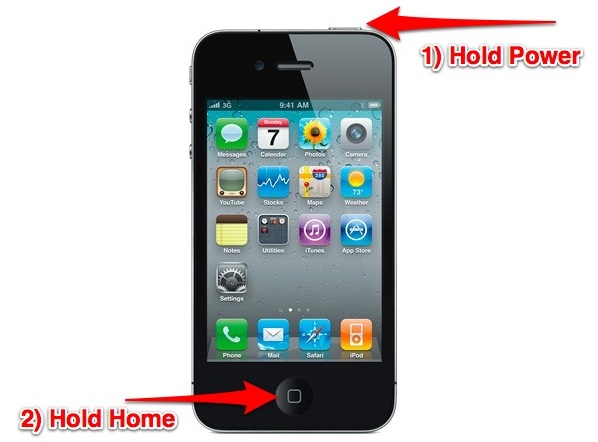Like
some of you, we often get asked “The Question.” People sometimes ask us
to give them a recommendation about what AAC device or app is best for
a particular individual. When the question comes from a parent or
therapist whom we don’t know, it’s understandable. But when it is from a
clinician we’ve taught, (who should know better), it’s a bit baffling.
Obviously, we’d never make that kind of recommendation without having
done an evaluation, or at least reviewing someone else’s assessment. We
dread “The Question.”
On
the other hand, there are a lot of things that we wish people would ask
that relate to how to help the communicator develop strong skills. This
post relates to to one of those type of questions. “What should I work
on?” “What kinds of AAC goals should we write?” We like those kinds of
questions and our answers generally have one consistent theme: Write
goals that matter.
Goals That Matter - To us, here’s what writing Goals That Matter means.
- Goals That Matter DO address skills that make the communicator happier or more independent.
- Goals That Matter DO teach things that enable the communicator to be a more efficient learner.
- Goals That Matter DO provide a strong foundation for further language development.
- Goals That Matter DO positively influence how other people treat the communicator.
- Goals That Matter DON’T address a skill just because the communicator missed it on a test/ evaluation instrument.
- Goals That Matter DON’T teach something just because it is part of a goal sequence that someone developed for a generic program.
- Goals That Matter DON’T assume that because someone hasn’t mastered ‘early skills’ that ‘later skills’ are out of the question.
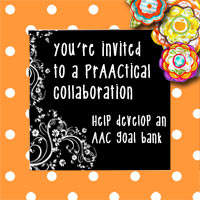
We
don’t pretend to have all the answers in writing goal writing in AAC.
Not by a long shot. But we do have some experience with this issue and,
more importantly, the opportunity to gather together some collective
wisdom from all of you out there doing the work. So, consider this an
invitation: Please join us is developing a set of goals that young
clinicians or those relatively new to AAC can use as a resource. Even
experienced AAC clinicians may enjoy browsing them. As clinicians, we
are frequently inspired by the exchange of ideas and the fresh
perspective that offers.
How Do I Get Involved?
- Go to PrAACtical Goals That Matter, a collaborative document on Google Drive.
- Browse. We’ve started the list off with 100 ideas for AAC goals.
- Add any that you wish, but please follow the DO’s and DON’Ts that we listed above.
- If you’d like to be acknowledged as a Contributor, add your name. This is completely optional.
- If
you have difficulty modifying the document, send them to us by email
(addresses in the document) and we’ll take it from there.
Feel
free to pass this invitation on to others whose perspective on AAC you
value and respect. Hopefully, we will end up with a list of meaningful
goals that we can browse to use when we need some new ideas. Thanks in
advance for any prAACtical input you can give.






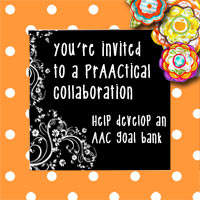 We
don’t pretend to have all the answers in writing goal writing in AAC.
Not by a long shot. But we do have some experience with this issue and,
more importantly, the opportunity to gather together some collective
wisdom from all of you out there doing the work. So, consider this an
invitation: Please join us is developing a set of goals that young
clinicians or those relatively new to AAC can use as a resource. Even
experienced AAC clinicians may enjoy browsing them. As clinicians, we
are frequently inspired by the exchange of ideas and the fresh
perspective that offers.
We
don’t pretend to have all the answers in writing goal writing in AAC.
Not by a long shot. But we do have some experience with this issue and,
more importantly, the opportunity to gather together some collective
wisdom from all of you out there doing the work. So, consider this an
invitation: Please join us is developing a set of goals that young
clinicians or those relatively new to AAC can use as a resource. Even
experienced AAC clinicians may enjoy browsing them. As clinicians, we
are frequently inspired by the exchange of ideas and the fresh
perspective that offers.


 Join
us for a webinar hosted by Jennifer Leighton, M.A., CCC-SLP to learn
how to create an environment for language learning, communication, and
independence.
Join
us for a webinar hosted by Jennifer Leighton, M.A., CCC-SLP to learn
how to create an environment for language learning, communication, and
independence.
 On November 14, Kate Grandbois, MS, CCC-SLP, covered the different technologies that can help people with autism and how to
request a Technology Assessment.
On November 14, Kate Grandbois, MS, CCC-SLP, covered the different technologies that can help people with autism and how to
request a Technology Assessment.